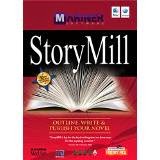This being the Christmas holidays, Chris was off work for five days (he had Monday off as well), but he was back at work yesterday, which means I was back at work yesterday too.
Work for me is writing my novel. Some people get up every morning, shower, have breakfast, then drive or take transit to a workplace, where presumably someone pays them to complete designated work over a period of time one to five days a week.
I, on the other hand, get up every morning, do some form of exercise (walk, run, or cycle), usually shower afterward, eat breakfast (while I read The Vancouver Sun), perform a series of stretches for my wrist (while I continue to recover from breaking my left arm in mid-September), then get down to work. I mostly work at home, my hours are variable, and no one pays me to do what I do. Not yet, anyway.
I’ll admit the only thing worse than getting to work every day is getting back to work after several days off. Many writers will tell you, once they start a big project, like a novel, they don’t take breaks–not even on weekends. They recommend that, to keep the momentum going on projects, you should work seven-days-a-week, either writing a certain number of words (if working on a first draft), or putting in a certain number of hours. Only then should you take time off to complete other tasks.
I see the wisdom in that approach. I really do. Sometimes, if I’ve had a good week of writing, by the time Friday arrives, I don’t want to break for the weekend. I want to keep going, right through Saturday and Sunday. Everything is fresh in my mind–what my characters are doing, what I’m trying to accomplish with that particular structure or technique–and to take a break, even for only two days, will throw me back. Come Monday, I’ll wonder where I was, and I’ll struggle to get there again. By the end of the next week, I still might not be there.
Still, other weeks, I need the break. Things didn't go well. Every day was a struggle. The words didn’t come. No matter what I tried, I couldn’t get there. I couldn’t figure out why this didn’t work. I sat and stared at it for hours, tinkered with different things, and, still, it didn’t work. That’s when I’m grateful for Friday, just like everyone, and I welcome the break. Maybe by Monday, my head will be clearer, and I’ll have a better idea of what I need to do to get through this rough part and move on (usually, that’s exactly the case).
Starting is the hardest part, particularly when you’re a writer. I can find a million different things I’d rather do than sit my ass down, open the file I last worked on, and start again. Everything else looks better than facing that page, those words. Even vacuuming, which I HATE to do.
Sometimes, after I’ve taken a break–as I did during Christmas, for five glorious days–I look forward to starting again. I know once I return to a favorite place to write–in this case, the Silent Study Room at our public library–and set myself up, I’ll be ready, and I’ll make sure no mental obstacles get in the way.
That’s what happened yesterday. I opened my MacBook, then StoryMill, then Chapter Twelve, Scene One…and I was off. Before I knew it, several hours had passed, and it was time to go home. The longer you work on a big project, committing to it every chance you get, building a routine around doing it, and keeping your passion toward it sizzling, the easier it is to keep working on it, day after day. And the easier it is to get back to it after you’ve taken a break. In fact, you want to get back to it, because it’s only when you’re working on it that you feel fully alive.
I’ve tried to make several points in this post, but, to me, the most important one is this:
Some years ago, a mutual acquaintance of Chris and mine said that an artist–in this case, a writer–couldn’t have a life partner and a career. Too many things would compete for his time, and, in the end, the partner would get it all, preventing the artist from doing his life’s work. In other words, an artist can be married to only one thing: his partner or his work. Take your pick.
I balked at that. At the time, I’d just met Chris, and I was crazy in love with him (as I still am over twenty-two years later). I was working full-time for a major financial institution in Canada, and the idea of being a writer, although something I’d had in my mind since I was a little boy, had remained just that. I’d had no time to follow through on it–I worked for a living, and I had a new relationship to nurture. Writing would come later. I didn’t know when, I just knew it would.
But I remember saying to myself at the time, I’ll make it work. At some point in the future, I will be a serious writer, and I won’t have to sacrifice my relationship in the process. I’ll be a writer on my own terms, and I’ll have it all: a great relationship with a wonderful man, and a writing career. You just wait and see.
So, yes, taking breaks, like the one I just did, set my writing schedule back. They always do. But my priority will always be my relationship. And, if Chris is off work, I’m off work, because I want to spend as much time with him as I can, even if we do nothing together. One day, he won’t be there anymore, and I don’t want any regrets that I wasn’t with him when I had the chance.
The trick for me is to get back to work right away after Chris returns to work himself, and to get myself up to speed as quickly as possible. That’s what I did yesterday, and that’s what I will continue to do any time I take a break in my work, just so I never have to make the choice between having a relationship and having a writing career.
Wednesday 31 December 2014
Wednesday 24 December 2014
Make Me Care
When a reader picks up your story or novel, he's saying to you, "Make me care. Make me care about your characters, and what happens to them."
So, as writers, how do we get readers to care about our characters, and what happens to them? Well, that's the question, isn't it?
Tuesday 23 December 2014
Back Up EVERYTHING
 Here's what I do to back up everything I write. It's so easy. I insert a flash drive in the USB port of my MacBook, and I save on it whatever I've been working on. Every day. I mean, EVERY DAY.
Here's what I do to back up everything I write. It's so easy. I insert a flash drive in the USB port of my MacBook, and I save on it whatever I've been working on. Every day. I mean, EVERY DAY. In a blog post I read earlier this year, a favorite writer of mine wrote his computer had gone nuts, and he'd lost everything he'd been working on. EVERYTHING. Think about that. No, I mean think about it. Think about what it would be to be him, how he felt after that happened. I'd have done myself in, I swear. I don't know how I would have gotten on with my life. Lose the entire novel I've been working on for three years? What would be the point of going on?
So, if you don't already have one, get one. Flash drives are so cheap now. You don't even need one with a large capacity. Writing takes up little space. Insert that puppy into your computer at the end of every writing session, WITHOUT FAIL, and back up what you're working on. DO IT.
Someday, you'll be happy you did.
Pet Peeves, #1
Here are some of what I think might become over time a long list of writing pet peeves. For now, just a handful:
1. "I thought to myself": If you don't get this one, you shouldn't be a writer. And if your editor misses it, as one did in a special short story Sean Michaels, award-winning Canadian writer, wrote for the December 20, 2014 issue of The Globe and Mail, then he (or she) shouldn't be an editor. Just saying.
2. The word "that": Sometimes it's really needed to keep the meaning of your sentence clear. Other times, it's just a pain. Read your sentence over with it and without it. Chances are, you can remove it, and your sentence will read more clearly.
3. Could/Can: Unless you really mean to emphasize a character is capable of doing something, you don't need to include these words. For example, "I could see down the valley to the river." Instead, how about, "I saw down the valley to the river." If you did it, it's assumed you could.
4. Ing: I don't know exactly what this is called, but it's mostly unnecessary, and annoying as hell. Example: "I was thinking about calling him on the phone." The word in question here is thinking, or the whole verb construction. How about, "I thought about calling him on the phone." Better yet, "I thought about calling him," since, if you're calling him, it's assumed you're using a phone.
Whew! I feel much better now, getting that all out in the open.
1. "I thought to myself": If you don't get this one, you shouldn't be a writer. And if your editor misses it, as one did in a special short story Sean Michaels, award-winning Canadian writer, wrote for the December 20, 2014 issue of The Globe and Mail, then he (or she) shouldn't be an editor. Just saying.
2. The word "that": Sometimes it's really needed to keep the meaning of your sentence clear. Other times, it's just a pain. Read your sentence over with it and without it. Chances are, you can remove it, and your sentence will read more clearly.
3. Could/Can: Unless you really mean to emphasize a character is capable of doing something, you don't need to include these words. For example, "I could see down the valley to the river." Instead, how about, "I saw down the valley to the river." If you did it, it's assumed you could.
4. Ing: I don't know exactly what this is called, but it's mostly unnecessary, and annoying as hell. Example: "I was thinking about calling him on the phone." The word in question here is thinking, or the whole verb construction. How about, "I thought about calling him on the phone." Better yet, "I thought about calling him," since, if you're calling him, it's assumed you're using a phone.
Whew! I feel much better now, getting that all out in the open.
Mariner StoryMill
The software I'm using to write my novel is StoryMill. I could use any word processing program, such as Word, Pages, Scrivener, etc., but I chose StoryMill. Here's why.
At the time I decided to write a novel, I was struggling to organize the timeline of the story. Word and Pages didn't have a tool to help with that, so I turned to software that had been developed specifically for writers working on novels (or books). I did a little online research and discovered StoryMill had what I was looking for.
What I liked about this feature in StoryMill was this: Each scene gets its own document, if you will. At the bottom of each document is another screen where you can input the start and end dates and times of when the scene occurs. That information is then rolled up into an overall timeline. Once the same step is completed for every scene, voila…you have a complete timeline of your novel.
That's one of the other things I liked about StoryMill: Below the section where I would type my text was another section where I could capture all kinds of information about the scene I was working on. This information would include any NOTES, PICTURES, TAGS, LINKS, or INFO. I'm someone who likes to be organized, so I figured StoryMill provided me with the simplest means of organizing any material I might want to include with each scene. (I've also discovered that, although the heading may be PICTURES, for example, you can use that section for any purpose related to your scene. In other words, you can adapt the software to your purpose, making the writing of your novel easier. I appreciate that flexibility.)
There was a bit of a learning curve to figure out how to use StoryMill (I'm not the most computer savvy person). To help with that, I went to YouTube and watched the StoryMill tutorials a number of times. I also printed the StoryMill manual, which I got on the Mariner website. Both helped me a great deal in getting up and running with StoryMill as soon as possible.
Here are a few other features I like about the StoryMill software:
1. Annotations: Let's say you're writing away, and a thought comes to you about something you've just written, but it doesn't fit into the text. Simply highlight the related text and click on the Annotate icon at the top of the screen. This opens a small window called Annotated Info. A portion of the text you've highlighted appears in the Name field. Then below that is a section where you can capture whatever you want to. When you're done, simply click on the red dot. The annotation window closes, and you're returned to your text. The text you've annotated is underlined and turns blue, indicating an annotation is associated with it. Whenever you want to access the annotation again, simply click anywhere in the underlined text.
2. Snapshots: I love this feature. Let's say you're about to edit something you've written, but some of what you want to change is experimental (you're not sure it'll work), and you don't want to lose your original text, just in case. Simply take a Snapshot of it. StoryMill captures the entire scene you're working on, so you never lose your original draft. You can call Snapshots up anytime. when you do, your screen separates in half: the left half contains the Snapshot, and the right half contains the current draft you're working on. Very cool. (Before I begin editing any scene, I always take a Snapshot, to ensure I have a copy of what I wrote. Then I begin.)
StoryMill is not without its glitches. Sometimes, especially after I've paused to reread something to or work on something else, StoryMill seems to need a second or two to catch up to what I type. I find this annoying, especially if I want to see it in front of me right away, or if I change my mind while I'm typing and want to type something else. But it's nothing I can't handle.
Regarding Snapshots, when you open a Snapshot, presumably, you're supposed to be able to look at the Snapshot on the left side, and type on the current draft on the right side. But I'm not often able to get the cursor in the current document, which means I can't type in it. So, for me, Snapshots are more a reference tool. If necessary, I can highlight something in a Snapshot, then copy and paste it in my current document. It's a workaround, but it works.
I've contacted Mariner regarding these two complaints, and the response I got was that the software couldn't be changed at this time because of a legal battle with the developer of the app. So Mariner's hands are tied, but, regardless, I'd still recommend StoryMill as an overall suitable program for anyone wanting to write a novel (or any other type of book broken into chapters and scenes/sections).
Oh, and another reason why I bought StoryMill over other writing software is because it was offered, years ago, at a considerably reduced price on writersdigest.com. I thought, if it didn't work for me, I wouldn't have made much of a financial investment in it. Turns out, it's working for me just fine.
I believe StoryMill is available only for Mac computers. Check it out, if you're interested.
At the time I decided to write a novel, I was struggling to organize the timeline of the story. Word and Pages didn't have a tool to help with that, so I turned to software that had been developed specifically for writers working on novels (or books). I did a little online research and discovered StoryMill had what I was looking for.
What I liked about this feature in StoryMill was this: Each scene gets its own document, if you will. At the bottom of each document is another screen where you can input the start and end dates and times of when the scene occurs. That information is then rolled up into an overall timeline. Once the same step is completed for every scene, voila…you have a complete timeline of your novel.
That's one of the other things I liked about StoryMill: Below the section where I would type my text was another section where I could capture all kinds of information about the scene I was working on. This information would include any NOTES, PICTURES, TAGS, LINKS, or INFO. I'm someone who likes to be organized, so I figured StoryMill provided me with the simplest means of organizing any material I might want to include with each scene. (I've also discovered that, although the heading may be PICTURES, for example, you can use that section for any purpose related to your scene. In other words, you can adapt the software to your purpose, making the writing of your novel easier. I appreciate that flexibility.)
There was a bit of a learning curve to figure out how to use StoryMill (I'm not the most computer savvy person). To help with that, I went to YouTube and watched the StoryMill tutorials a number of times. I also printed the StoryMill manual, which I got on the Mariner website. Both helped me a great deal in getting up and running with StoryMill as soon as possible.
Here are a few other features I like about the StoryMill software:
1. Annotations: Let's say you're writing away, and a thought comes to you about something you've just written, but it doesn't fit into the text. Simply highlight the related text and click on the Annotate icon at the top of the screen. This opens a small window called Annotated Info. A portion of the text you've highlighted appears in the Name field. Then below that is a section where you can capture whatever you want to. When you're done, simply click on the red dot. The annotation window closes, and you're returned to your text. The text you've annotated is underlined and turns blue, indicating an annotation is associated with it. Whenever you want to access the annotation again, simply click anywhere in the underlined text.
2. Snapshots: I love this feature. Let's say you're about to edit something you've written, but some of what you want to change is experimental (you're not sure it'll work), and you don't want to lose your original text, just in case. Simply take a Snapshot of it. StoryMill captures the entire scene you're working on, so you never lose your original draft. You can call Snapshots up anytime. when you do, your screen separates in half: the left half contains the Snapshot, and the right half contains the current draft you're working on. Very cool. (Before I begin editing any scene, I always take a Snapshot, to ensure I have a copy of what I wrote. Then I begin.)
StoryMill is not without its glitches. Sometimes, especially after I've paused to reread something to or work on something else, StoryMill seems to need a second or two to catch up to what I type. I find this annoying, especially if I want to see it in front of me right away, or if I change my mind while I'm typing and want to type something else. But it's nothing I can't handle.
Regarding Snapshots, when you open a Snapshot, presumably, you're supposed to be able to look at the Snapshot on the left side, and type on the current draft on the right side. But I'm not often able to get the cursor in the current document, which means I can't type in it. So, for me, Snapshots are more a reference tool. If necessary, I can highlight something in a Snapshot, then copy and paste it in my current document. It's a workaround, but it works.
I've contacted Mariner regarding these two complaints, and the response I got was that the software couldn't be changed at this time because of a legal battle with the developer of the app. So Mariner's hands are tied, but, regardless, I'd still recommend StoryMill as an overall suitable program for anyone wanting to write a novel (or any other type of book broken into chapters and scenes/sections).
Oh, and another reason why I bought StoryMill over other writing software is because it was offered, years ago, at a considerably reduced price on writersdigest.com. I thought, if it didn't work for me, I wouldn't have made much of a financial investment in it. Turns out, it's working for me just fine.
I believe StoryMill is available only for Mac computers. Check it out, if you're interested.
Where Am I (in the Process of Writing My Novel)?
For those of you who are interested, I thought I'd share with you where I'm at in the process of writing my novel.
I've been working on it for probably three years in total. I don't remember the exact date what I was working on at the time became a full-fledged novel, but I think it was in early 2012.
I finished the first draft a little over a year ago. I remember that because, after I was done, I printed a hard copy, punched holes in the sheets, and inserted them into a large binder. I needed to feel the heft of what I'd accomplished, and I remember how proud I felt.
Then I took that binder with me to my hometown, where I was visiting my mother. I wanted her to see what her "retired" son had been doing with his time. She seemed impressed with the pile of pages, but had no concept of just how much work I had ahead of me to shape them into something worthwhile.
That means for the past year or so I've been editing. The number of chapters changed recently, but I'm roughly in the middle of rewrites, around Chapter Sixteen. I'd like to think I'll be done this round of edits by the end of 2015. But, based on what my schedule's been like this year, I'm more likely to be done some time in 2016, hopefully by summer.
That's okay. I'm not in a rush. My goal is to write something I'm proud of, not something I threw together, just so I could get it out there to see if I could make any money.
Monday 22 December 2014
"Show Your Work"
"No, you're not."
"Yes, I am."
"No! You're not."
Chris, my partner, is seldom adamant about anything. But, in this case, he was, and that surprised me. And tickled me.
What he was adamant about was this: I'd told him that, over the three-plus years I'd been working on my novel, I'd learned a lot about the writing process. In that time, I'd written down every one of the things I'd learned on a piece of notepaper. My initial intention was, after I'd established myself more as a published writer, I'd write a book about how to write a novel, using much of what I'd learned–some of which I'd found in my large collection of writing books, but much of which I'd learned on my own, through the process of sitting down and figuring it out for myself.
"But," I'd said to Chris, "why wait until then? Why not start a new blog and share right away, so I can help other writers struggling with the same things?"
This is where Chris stepped in and said no, I couldn't do it. What he wanted me to do instead was wait to write the book, then make a little money off it. I saw some of the wisdom in that–assuming I ever wrote it, it got published, and people actually bought it–and the idea appealed to me. Making money from what you write is a good thing. A very good thing.
And then, months later, I read Austin Kleon's Show Your Work: 10 Ways to Share Your Creativity and Get Discovered, and I changed my mind.
Here's one of many quotable passages from Kleon's book:
Once a day, after you've done your day's work, go back to your documentation and find one little piece of your process you can share. Where you are in your process will determine what that piece is. If you're in the very early stages, share your influences and what's inspiring you. If you're in the middle of executing a project, write about your methods or share works in progress. If you've just completed a project, show the final product, share scraps from the cutting-room floor, or write about what you learned. If you have lots of projects out into the world, you can report on how they're doing–you can tell stories about how people are interacting with your work [p. 48].
So that's what this, my second blog, is about: helping you, fellow writer, learn from what I've learned about the process of writing a novel. I have so much advice, I'm overwhelmed by the task at hand, and I wonder how I'll ever get it done. But, like Kleon says, share just one piece every day, and, over time, it will all amount to something. I'm counting on that.
As I've just started this blog, it looks a little rudimentary–there's not much to see, and it's pretty simple. But, over time, it will become better organized and more complex. There will also be a lot more for you to read, and consider, and maybe even use in your writing process.
I hope you'll come back often, and I hope to hear from you. By all means share what you've learned in your comments. Help to make this a go-to place for writers, like you and me, to check in often and to help each other on the exciting, and sometimes daunting, journey to becoming published, and successful, writers.
"Yes, I am."
"No! You're not."
Chris, my partner, is seldom adamant about anything. But, in this case, he was, and that surprised me. And tickled me.
What he was adamant about was this: I'd told him that, over the three-plus years I'd been working on my novel, I'd learned a lot about the writing process. In that time, I'd written down every one of the things I'd learned on a piece of notepaper. My initial intention was, after I'd established myself more as a published writer, I'd write a book about how to write a novel, using much of what I'd learned–some of which I'd found in my large collection of writing books, but much of which I'd learned on my own, through the process of sitting down and figuring it out for myself.
"But," I'd said to Chris, "why wait until then? Why not start a new blog and share right away, so I can help other writers struggling with the same things?"
This is where Chris stepped in and said no, I couldn't do it. What he wanted me to do instead was wait to write the book, then make a little money off it. I saw some of the wisdom in that–assuming I ever wrote it, it got published, and people actually bought it–and the idea appealed to me. Making money from what you write is a good thing. A very good thing.
And then, months later, I read Austin Kleon's Show Your Work: 10 Ways to Share Your Creativity and Get Discovered, and I changed my mind.
Here's one of many quotable passages from Kleon's book:
Once a day, after you've done your day's work, go back to your documentation and find one little piece of your process you can share. Where you are in your process will determine what that piece is. If you're in the very early stages, share your influences and what's inspiring you. If you're in the middle of executing a project, write about your methods or share works in progress. If you've just completed a project, show the final product, share scraps from the cutting-room floor, or write about what you learned. If you have lots of projects out into the world, you can report on how they're doing–you can tell stories about how people are interacting with your work [p. 48].
So that's what this, my second blog, is about: helping you, fellow writer, learn from what I've learned about the process of writing a novel. I have so much advice, I'm overwhelmed by the task at hand, and I wonder how I'll ever get it done. But, like Kleon says, share just one piece every day, and, over time, it will all amount to something. I'm counting on that.
As I've just started this blog, it looks a little rudimentary–there's not much to see, and it's pretty simple. But, over time, it will become better organized and more complex. There will also be a lot more for you to read, and consider, and maybe even use in your writing process.
I hope you'll come back often, and I hope to hear from you. By all means share what you've learned in your comments. Help to make this a go-to place for writers, like you and me, to check in often and to help each other on the exciting, and sometimes daunting, journey to becoming published, and successful, writers.
*
Austin Kleon's also written another fantastic book called Steal Like An Artist: 10 Things Nobody Told You About Being Creative. Both short books are well worth reading.
Here's a link to Kleon's website, in case you want to know more: austinkleon.com
Subscribe to:
Posts (Atom)